Questions About Dict8ion: Empowering Answers and Insights
We have spoken to clients and prospective users across Australia to answer their questions and share knowledge. The information below is an assortment of the questions we have been asked by clinicians, administration staff and practice managers alike.
What is Dict8ion and how does it help my team?
Dict8ion is an AI-powered medical transcription and dictation platform designed specifically for specialist medical practices.
It converts voice recordings into professionally formatted patient letters in minutes, allowing clinicians to dictate using their phone or favourite dictaphone while maintaining their existing workflow. The platform combines medical-grade AI transcription with human-in-the-loop review to ensure accuracy and compliance.
Question 1:
How does Dict8ion work?
Our software works through a simple 4-step process:
- Record – Dictate using the Dict8ion mobile app or upload from your preferred dictaphone
- Transcribe – AI transcribes your dictation with medical accuracy
- Format – The system automatically formats your content into professional patient letters
- Review & Finalise – Your team can review, edit, and finalise letters within minutes
The entire process takes just a few minutes from dictation to formatted letter, significantly reducing turnaround time compared to traditional transcription methods.
Question 2:
What are the key benefits of using Dict8ion?
Our transcription and dictation software delivers several critical benefits for medical practices:
- Up to 50+% reduction in typing time – Cut your letter workflow time in half
- Same-day letter turnaround – Review and finalize letters within minutes
- Reduced after-hours admin work – Less time spent on paperwork after clinic hours
- No workflow disruption – Continue using your existing dictaphone or phone
- Medical-grade accuracy – Specialized in medical terminology and patient letter formatting
- Team collaboration features – Priority flags, notes, and approval workflows
- Automatic archiving – Files archived after 90 days with easy retrieval options
Question 3:
Who can use Dict8ion?
The application is designed for various healthcare professionals and practice sizes:
- Specialist doctors – Consultants, physicians, and medical specialists
- Medical practices – Both large practice teams and single specialists
- Medical secretaries – Administrative staff who handle patient correspondence
- Healthcare teams – Multi-user practices with collaborative workflows
The platform supports different user roles including Administrators, Editors, App Users, and standard Users, each with appropriate access levels and functionality.
Question 4:
What user types and roles are available?
Dict8ion offers four distinct user types to match your practice structure:
Administrator
- Add and manage users
- Create and manage folders
- Edit all dictations
- Access to all practice dictations
- Upload files for all users
- Manage vocabulary and dictionary settings
- Use mobile app for direct recording
Editor
- Edit and access all dictations
- Upload files for all users
- Manage vocabulary and dictionary
- No personal folder by default
App User
- Edit only their own dictations
- Direct recording via mobile app
- Automatic upload to desktop application
- Vocabulary management
- Own dedicated folder
User (No App)
- Edit their own dictations only
- Manual file uploads
- Vocabulary management
Folder
- Folder-only access without app or user login capabilities
Question 5:
How do I get started with Dict8ion?
Getting started is straightforward:
- Sign up for a free 2-week trial by contacting us on the Dict8ion website
- Account setup – Our team sets up your account and configures it for your practice
- Add team members – Invite users via email with appropriate roles
- Download the mobile app (optional) – Available on iOS App Store and Google Play
- Start dictating – Begin using your phone, dictaphone, or the mobile app
- Review and finalise – Access the cloud application to edit and approve letters
New users receive email invitations with account setup instructions and login credentials.
Question 6:
What devices and file formats are supported?
Supported Devices:
- Any smartphone or tablet (iOS and Android mobile app available)
- Traditional dictaphones (which you can export the supported file formats)
- Computer-based recording devices (which you can export the supported file formats)
Supported File Formats:
- m4a
- mp3
- webm
- mp4
- mpga
- wav
- mpeg
Recording Methods:
- Dict8ion mobile app (automatic upload)
- Direct upload to cloud application (drag and drop or browse)
- Transfer from dictaphone to computer for upload
Question 7:
How accurate is Dict8ion’s transcription?
The software application is specifically designed for medical accuracy and includes:
- Medical-grade AI transcription trained on healthcare terminology
- Specialised medical vocabulary including medications, procedures, and diagnoses
- Custom vocabulary features – Add practice-specific terms, acronyms, and corrections
- Human-in-the-loop review – Quality assurance through team review process
- Context-aware formated for professional patient letters
Users consistently report high accuracy, particularly praising the system’s ability to correctly spell complex medical terms and medications.
Question 8:
What is the Custom Vocabulary feature?
The Custom Vocabulary feature allows you to personalise Dict8ion for your specific practice needs:
Add New Terms:
- Specialty-specific jargon and terminology
- Acronyms and abbreviations
- Medication names
- Procedure names
- Practice-specific phrases
Correct Misspellings:
- Enter commonly misspelled words with correct spelling
- System learns and automatically corrects future instances
- Reduces manual editing time
This feature significantly improves transcription accuracy and reduces the time spent on manual corrections.
Here are some more frequently asked questions including help with the mobile app.
Question 9:
How does the mobile app work?
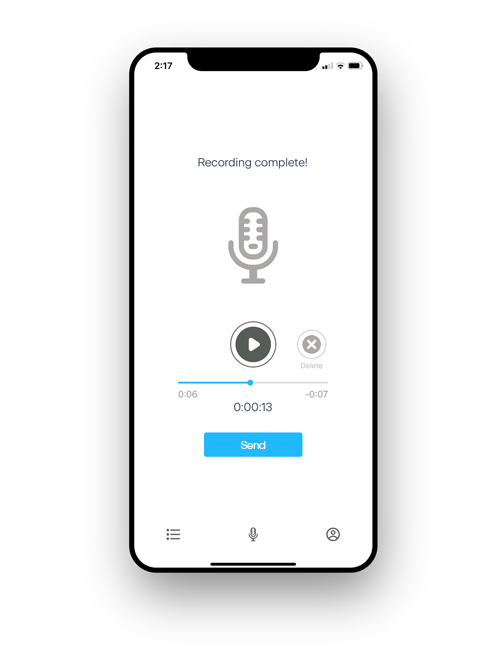
The Dict8ion mobile app provides seamless recording and upload functionality:
Recording Process:
- Start Recording – Press the record button to begin dictation
- Pause/Resume – Control recording as needed during dictation
- Stop and Review – Stop recording and replay to verify content
- Send – Upload directly to your practice’s cloud application
Key Features:
- Priority flagging – Mark urgent dictations for your team
- Automatic upload – Secure transmission to cloud application
- Offline capability – Save recordings when no internet connection available
- Automatic naming – Files renamed with patient name and DOB when mentioned
Connectivity:
- Works with Wi-Fi and mobile data
- Offline recording saves to device until connection available
- Manual send option for saved recordings
- Share audio file function from phone
Add New Terms:
- Specialty-specific jargon and terminology
- Acronyms and abbreviations
- Medication names
- Procedure names
- Practice-specific phrases
Correct Misspellings:
- Enter commonly misspelled words with correct spelling
- System learns and automatically corrects future instances
- Reduces manual editing time
This feature significantly improves transcription accuracy and reduces the time spent on manual corrections.
Question 10:
What happens if I’m in an area with no internet connection?
Designed for dead spots during ward rounds.
The Dict8ion mobile app handles offline situations effectively:
- Automatic local saving – Recordings save to your device when offline
- Manual upload option – Use the upload button to send saved recordings
- No data loss – All recordings preserved until successfully transmitted
- Visual indicators – Clear status showing saved vs. sent dictations
- Share audio files function – if a stable connection unavailable
This ensures you can continue dictating even in areas with poor connectivity, such as hospitals or remote clinic locations.
Question 11:
How long does transcription and formatting take?
Dict8ion is designed for speed and efficiency:
- Transcription – Usually completed within a couple minutes
- AI formatting – Automatic formatting applied immediately after transcription
- Total processing time – Complete turnaround typically 2-5 minutes
- Same-day review – Letters ready for review and finalisation within minutes
- Priority handling – Flagged priority dictations processed first
The system shows progress indicators so you can see when your dictation is ready for editing and review.
Question 12:
Can I edit and review transcriptions?
Yes, the software includes comprehensive editing and review capabilities:
Editing Features:
- Full text editing capabilities
- Medical terminology verification
- Copy and paste functionality
Status Indicators:
- Transcribing (in progress)
- Ready to proof (formatting complete)
- For Approval (edited but not finalised)
- Approved (ready for use)
- Complete (finalised and copied to pasteboard)
Review Workflow:
- Progress tracking with status icons
- Team collaboration features
- Doctor approval flags
- Notes and communication tools
- Version control
Question 13:
What security and privacy measures does it have?
Dict8ion prioritises healthcare data security:
- Medical-grade security – Designed for healthcare compliance requirements
- Secure data transmission – Encrypted upload and storage
- Multi-Factor Authentication (MFA) – Available for enhanced account security – Recommended for all users
- No ambient listening – Only processes intentional dictations, no privacy concerns for patients
- User access controls – Role-based permissions and folder restrictions
- Automatic archiving – Secure long-term storage with 90-day active period
- Privacy compliance – Built for healthcare data protection standards
MFA Setup:
- Compatible with standard authenticator apps
- Easy setup through user profile
- Recommended for all healthcare users
Question 14:
How much does is cost?
Dict8ion offers flexible pricing options for different practice sizes and needs. The platform includes:
- Free 2-week trial – Full access to test all features
- Scalable pricing – Options for single practitioners to large practices
- No setup fees – Quick implementation without upfront costs
- Flexible user management – Add or remove users as needed
For specific pricing information and custom practice configurations, contact Dict8ion directly through their website contact form or speak with a sales representative.
Question 15:
What support and training is available?
Dict8ion provides comprehensive support for users:
Getting Started:
- Email invitations with setup instructions
- User guide and documentation
- Dedicated customer relations manager
- Free trial period for testing
Training Resources:
- Comprehensive user guide
- Mobile app tutorials
- Best practices for recording
- Team workflow optimisation tips
Ongoing Support:
- Email support at help@dict8ion.com
- Dedicated customer relations contact
- Issue reporting system within the application
- Retry processing for technical issues
Question 16:
What makes Dict8ion different from other medical transcription services?
Dict8ion stands out in several key ways:
Designed for Medical Specialists:
- Built specifically for specialist practice workflows
- Medical terminology and formatting expertise
- Patient letter focus rather than general transcription
Speed and Efficiency:
- Minutes instead of hours or days
- Same-day letter completion
- Immediate access for editing and review
Accuracy and Reliability:
- Medical-grade AI with human review
- Custom vocabulary for practice-specific terms
- Consistent formatting and professional presentation
No Workflow Disruption:
- Continue using existing dictaphones or phones
- No new systems to learn or integrate
- Fits into current practice routines
Team Collaboration:
- Multi-user access with appropriate permissions
- Priority flagging and communication tools
- Approval workflows and progress tracking
Question 17:
Can Dict8ion integrate with existing practice management systems?
While our software is designed to complement existing workflows, specific integration capabilities may vary. The platform focuses on:
- Easy copy and paste – Copy completed letters for integration into other systems
- Standard formats – Professional letter formatting compatible with most systems
- Team workflow tools – Built-in approval and review processes
- File management – Organised storage and retrieval system
For specific integration requirements with your practice management software, contact Dict8ion’s support team to discuss available options and custom solutions.
Question 18:
How do I contact Dict8ion for more information?
Sales and General Inquiries:
- Website contact form
- Free 2-week trial signup available
- Customer relations consultation and setup support
Technical Support:
- Email: help@dict8ion.com
- Issue reporting through the application
- User guide and documentation available
Getting Started:
- Visit dict8ion.ai to learn more
- Register for free trial to test features
- Download mobile apps from App Store or Google Play
Social Media and Updates:
- Follow Dict8ion for product updates and tips
– Dict8ion Facebook Page
– Edify Medical on LinkedIN - Customer testimonials and case studies Case Studies available
Dict8ion’s team is available to help with setup, training, and ongoing support to ensure your practice gets maximum benefit from the platform.